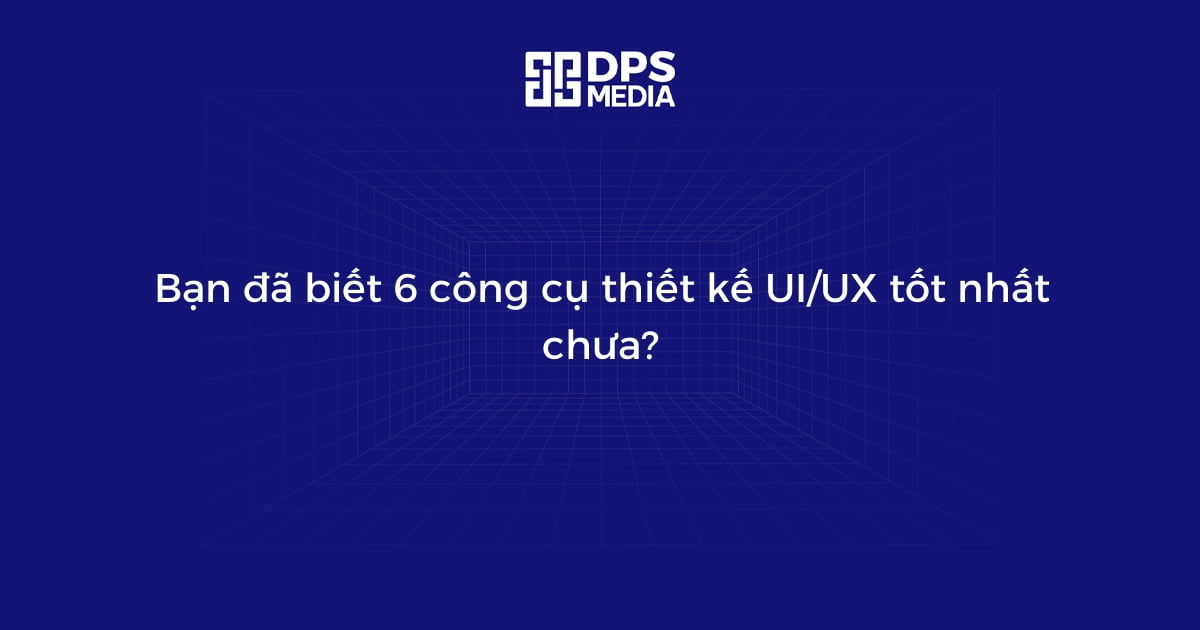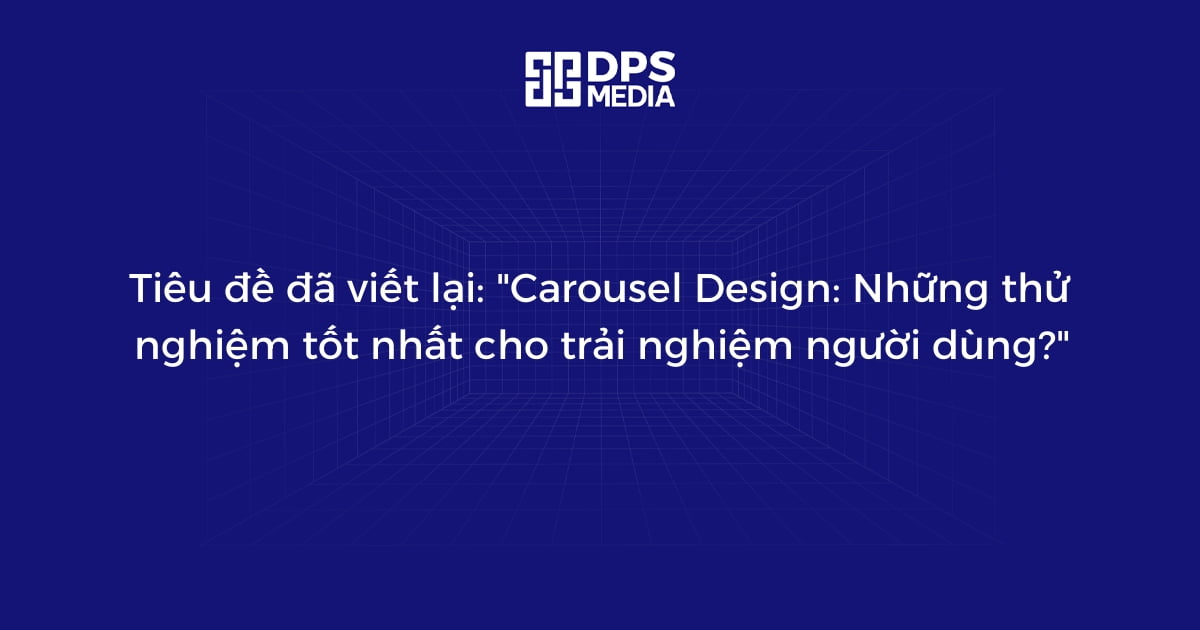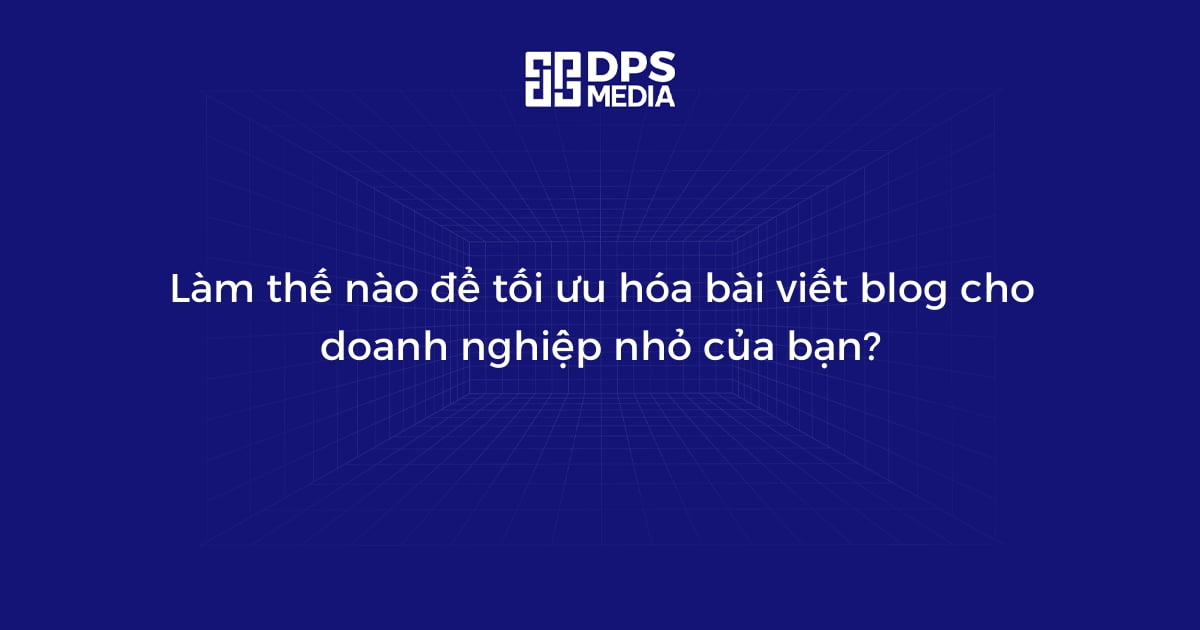What is UI/UX design, and why is it important?
UI/UX design is the process of creating user interfaces (UI) and user experiences (UX) for digital products, such as websites, mobile applications, and software. It involves designing the visual elements, layout, and interactions that make it easy and enjoyable for users to navigate and engage with a product.
UI/UX design is essential because it directly impacts how users interact with a digital product. A well-designed UI/UX can enhance user satisfaction, increase user engagement, and drive business success. It ensures that the product is user-friendly, visually appealing, and provides a seamless experience across different devices and platforms.
What is the difference between UI and UX?
Although often used interchangeably, UI and UX are two distinct concepts in design.
UI, or user interface, refers to the visual elements and design components that users interact with when using a digital product. It includes buttons, menus, icons, colors, typography, and layout. The UI design focuses on creating an aesthetically pleasing and visually consistent interface.
UX, or user experience, encompasses the overall experience and satisfaction a user has when interacting with a digital product. It involves understanding users’ needs and goals, designing intuitive navigation, and ensuring the product meets usability standards. UX design focuses on creating a seamless and enjoyable experience for the users.
Why are UX and UI important?
UX and UI design play a crucial role in the success of digital products for several reasons:
1. User Satisfaction:
A well-designed UI/UX enhances user satisfaction by creating a positive and enjoyable experience. When users find a product easy to use and visually appealing, they are more likely to stay engaged and have a favorable perception of the brand.
2. User Engagement:
Good UI/UX design improves user engagement by making it easy for users to navigate and find what they need. Intuitive interfaces and clear navigation paths encourage users to explore the product and spend more time interacting with it.
3. Brand Reputation:
A polished and user-friendly UI/UX design helps build a strong brand reputation. A well-designed product reflects positively on the brand, demonstrating attention to detail, professionalism, and a commitment to delivering a high-quality user experience.
4. Increased Conversions:
Intuitive UI/UX design can lead to increased conversions. When users find it easy to complete desired actions, such as making a purchase or filling out a form, they are more likely to convert into customers or fulfill the intended purpose of the product.
5. Competitive Advantage:
Investing in UI/UX design gives businesses a competitive advantage. In today’s digital landscape, users have high expectations for seamless and enjoyable experiences. Companies that prioritize UI/UX design can differentiate themselves from competitors and attract and retain more users.
Practical considerations
When designing UI/UX, several practical considerations are crucial to ensure a successful outcome:
1. User Research:
Before starting the design process, it’s important to conduct user research to understand the target audience, their preferences, and their needs. This information helps inform design decisions and ensures the product meets users’ expectations.
2. Usability Testing:
Usability testing involves observing users interacting with a prototype or the final product to identify any usability issues or areas for improvement. This iterative process allows designers to refine the UI/UX design based on user feedback and improve the overall user experience.
3. Consistency:
Maintaining visual and interaction consistency is vital in UI/UX design. Consistent design elements, such as colors, typography, and button styles, create a cohesive and intuitive user experience, making it easier for users to navigate and understand the product.
4. Responsive Design:
With the increasing use of mobile devices, responsive design is crucial. UI/UX designers should ensure that the product is optimized for different screen sizes and devices to provide a consistent and user-friendly experience regardless of the device being used.
5. Feedback and Iteration:
UI/UX design is an iterative process. Designers should seek feedback from users, stakeholders, and other designers throughout the different stages of the design process. Regular feedback helps identify areas of improvement and ensures the final product meets user expectations.
6 best UX/UI design tools
Several UX/UI design tools are widely used by designers to create visually appealing and user-friendly digital products. Here are six popular design tools:
Figma
Figma is a cloud-based design tool that allows teams to collaborate in real-time. It offers a range of features for creating interactive and responsive designs, including prototyping, design components, and design system management.
Sketch
Sketch is a macOS-only design tool used for creating UI/UX designs. It provides an intuitive interface, a wide range of plugins, and features that make it easy to create high-fidelity designs and prototypes.
Adobe XD
Adobe XD is a design tool that offers a comprehensive set of features for UI/UX design, prototyping, and collaboration. It integrates seamlessly with other Adobe Creative Cloud applications, making it a popular choice among designers.
Framer
Framer is a prototyping tool that allows designers to create interactive and animated prototypes. It offers advanced features for creating custom animations, transitions, and interaction patterns.
ProtoPie
ProtoPie is a design tool that specializes in creating interactive and high-fidelity prototypes. It allows designers to create complex interactions and animations without writing code.
Balsamiq
Balsamiq is a wireframing tool that focuses on creating low-fidelity mockups. It is known for its simplicity and speed, making it ideal for quickly sketching out ideas and getting feedback.
Build websites with users in mind
When building websites, it’s crucial to prioritize the user experience. Here are a few key considerations to keep in mind:
1. Intuitive Navigation:
Ensure that the website’s navigation is easy to understand and navigate. Use clear labels, logical menus, and consistent placement of navigation elements to guide users and help them find what they’re looking for.
2. Responsive Design:
Make sure that the website is optimized for different devices, including desktops, tablets, and smartphones. Responsive design ensures that the layout and content adapt to different screen sizes, providing an optimal user experience across all devices.
3. Fast Load Times:
Optimize the website’s performance to ensure fast load times. Users expect websites to load quickly, and slow loading times can lead to frustration and a higher bounce rate. Compress images, minify code, and leverage caching techniques to improve load times.
4. Clear Call-to-Actions:
Include clear and prominent call-to-action buttons or links throughout the website. Clearly communicate to users what actions are available to them, such as signing up for a newsletter, making a purchase, or contacting the company.
5. Consistent Branding:
Maintain consistent branding elements throughout the website, such as colors, typography, and graphics. Consistency helps build brand recognition, improves the overall aesthetic appeal, and creates a cohesive user experience.
6. User-Friendly Forms:
If the website includes forms, make sure they are user-friendly and easy to fill out. Minimize the number of required fields, provide clear instructions, and use validation to prevent errors. Testing the forms to ensure they work properly is also essential.
By incorporating these considerations into the website design process, you can create a user-friendly website that provides an enjoyable and engaging experience for visitors.